INTERFACES
Several interface designs were proposed for the development of the system. These interfaces will facilitate the user interaction with the system as well as provide the necessary tools to moderators and administrators for managing the platform.
Homepage
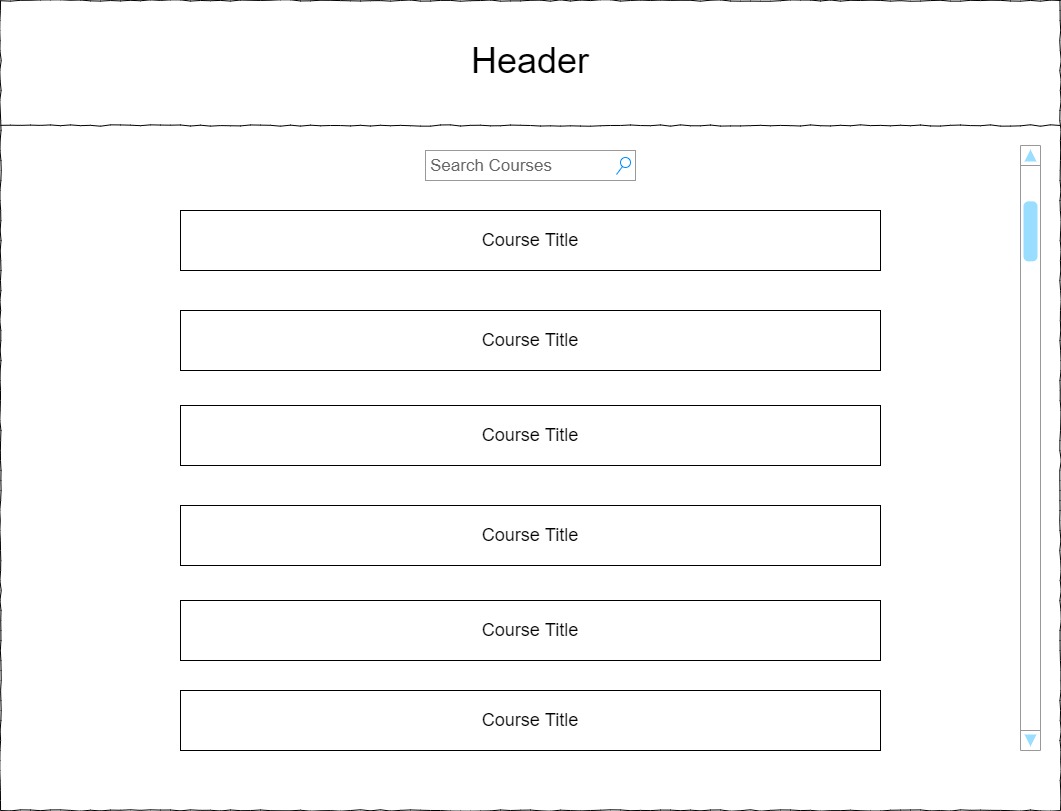
The proposed design of the home page provides an easy way for a user to dive into selecting/searching for a course and viewing the necessary feedback associated with that course.
Course Page
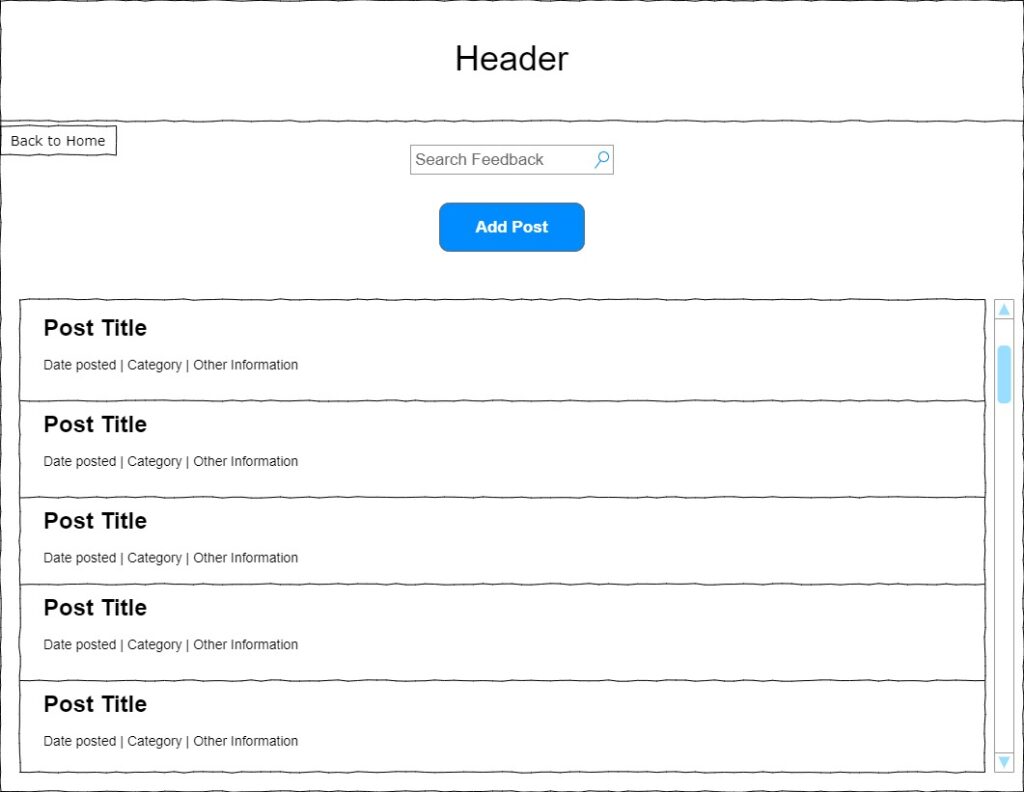
The proposed design of the course page enables the user to select one of the posts from a list or to search for a post by a keyword. The user is also presented with an option to add a post at the top.
Authenticate Student Page
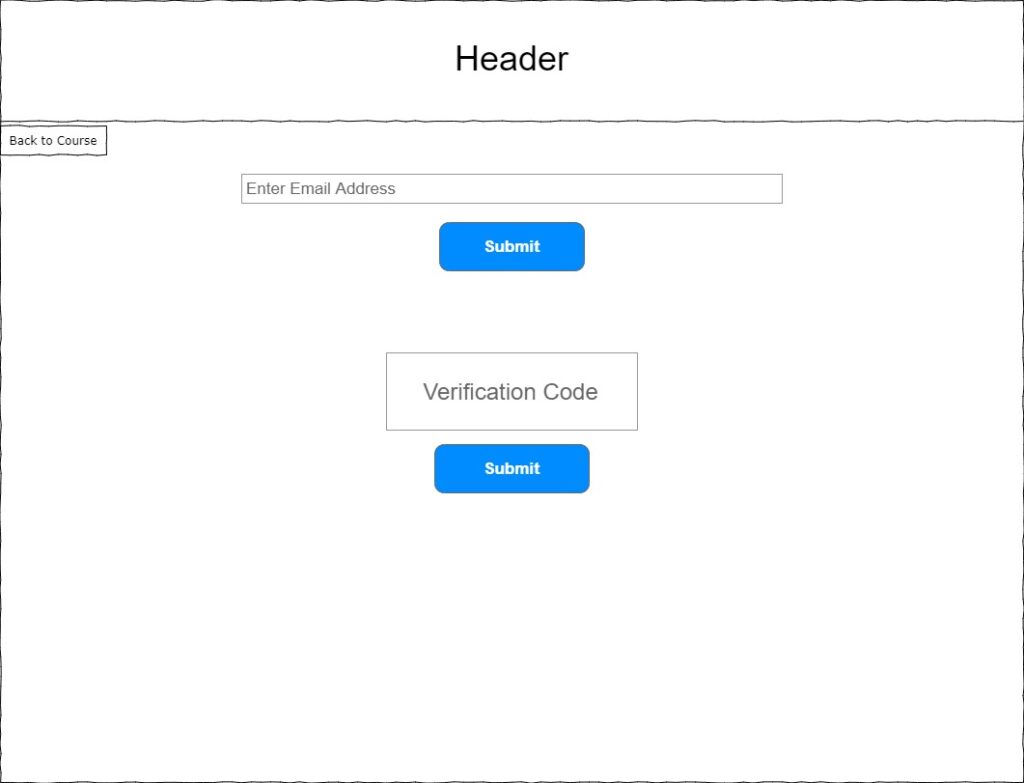
The proposed design of the authenticate student page is simplistic and prompts the user to enter their email address. If a valid university issued email address is used, a verification code will be sent to that email. The user may then enter the verification code into the appropriately labeled box to continue into the ‘add post’ page.
Add Post Page
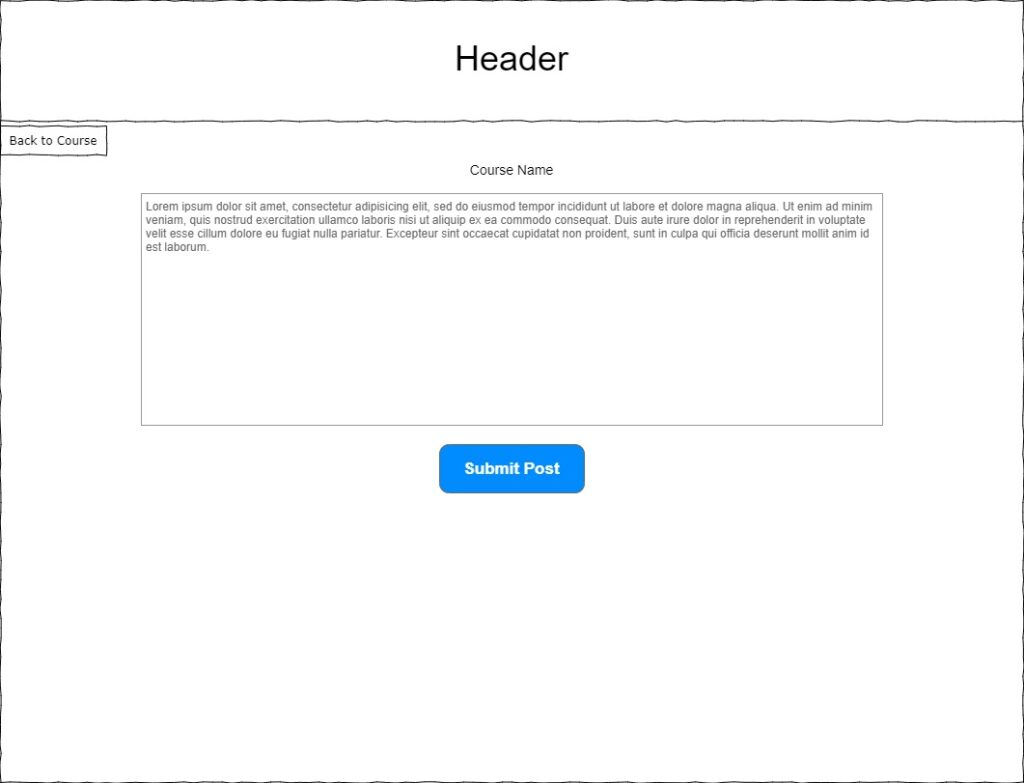
The proposed design of the add post page is simplistic and provides a text box for the student to enter their feedback. The course name is highlighted at the top of the textbox to reflect the course that is being posted to. Once the submit button is clicked, an appropriate message is displayed.
Moderator/Admin Login page
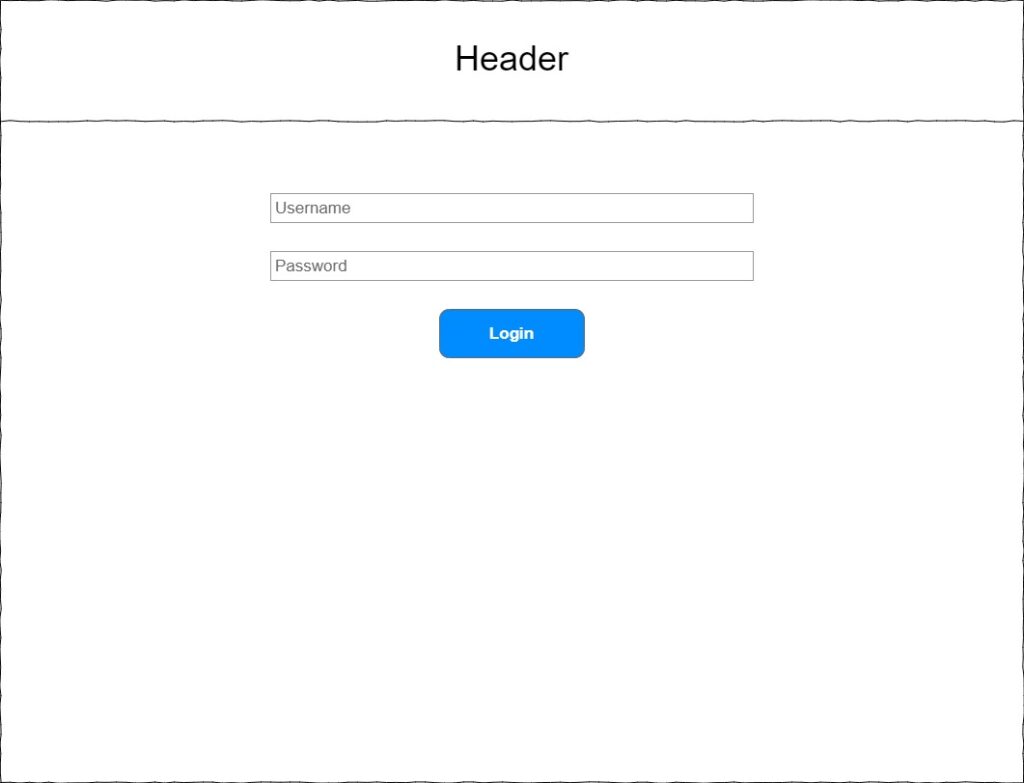
The proposed design of the login page resembles that of most login pages. The login page may be subject to change to use email addresses as opposed to usernames. A system moderator/administrator may authenticate via this login page.
Administrator Panel Page
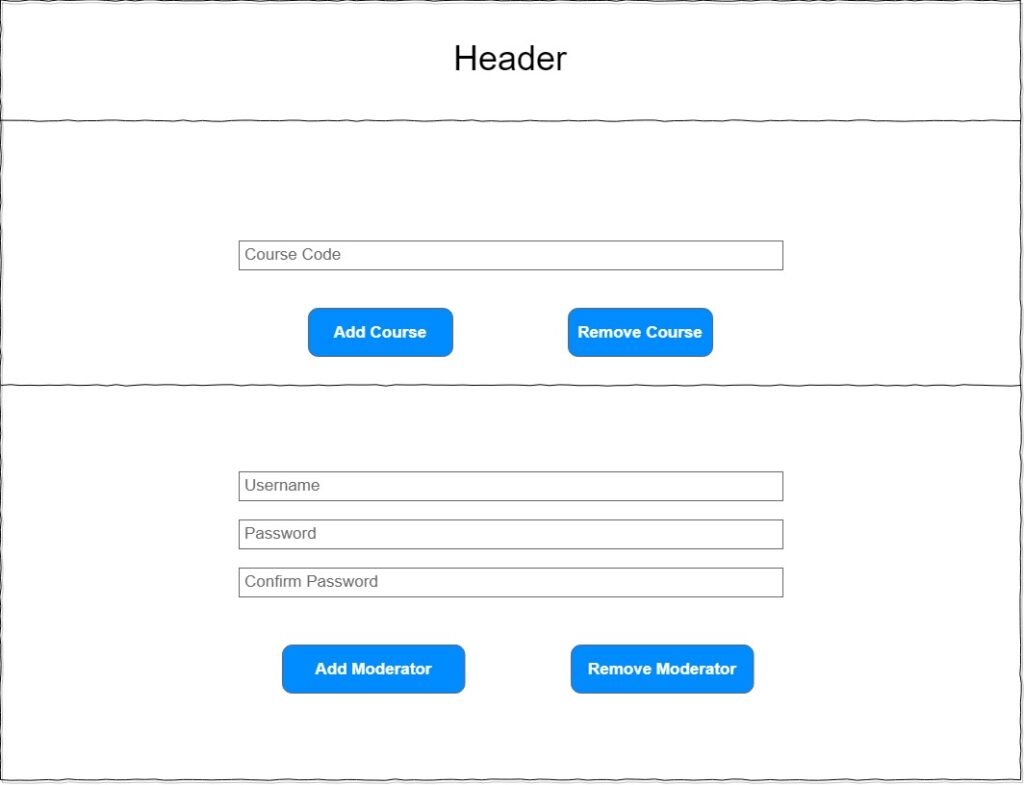
The proposed design of the admin panel accomplishes the necessary tasks of the administrator in that they are able to add courses, remove courses, add moderators, and remove moderators easily. This panel is subject to change with dynamic behavior in that separate interfaces may be presented for adding a moderator and removing a moderator.
Administrator/Moderator Feedback View
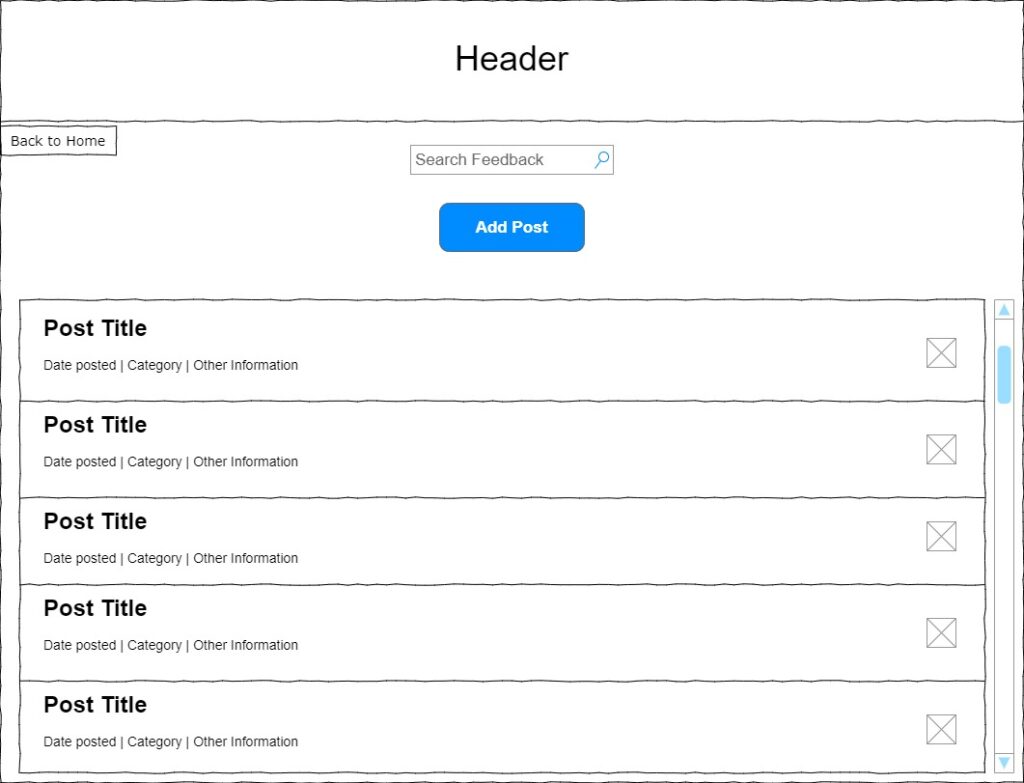
The proposed design of the admin/moderator course view very similarly mimics that of the user course view. The main difference is that there is a “remove” button in the form of an “X” to the far right of the post. Moderators/Administrators may remove posts by clicking on this button.